To create a First Android App
Step 1: Open Eclipse Application in your Android SDK bundle
Step 2: Select a workspace
where ADT stores your projects
Step 3: Choose New ---->
Android Application project
Step 4: A popup window creates, in which you describe
your Application name, Project Name, Package Name(You can specify any common
name for your App collection), and other details etc and press next.
Step 5: Configure your
project similarly and press next.
Step 6: Configure your
launcher icon which you can also able to change later. You can set your custom
image by choosing a image by browsing
Step 7: select the mode of
Activity for your App
Step 8: Set your Activity
name and choose your Navigation type
Step 9: This is the how the
Application looks. The red color marked region is where you need to design
Step 10: Below Marked region is the Tool palette which
consist of tools which you need to drag and drop in your design region
Step 11: Run the emulator which acts as a virtual device for
android
Step 12: In case of any advanced program you may include your
coding here
Step 13: Finally the output of this first simple hello world
is displayed in emulator as,









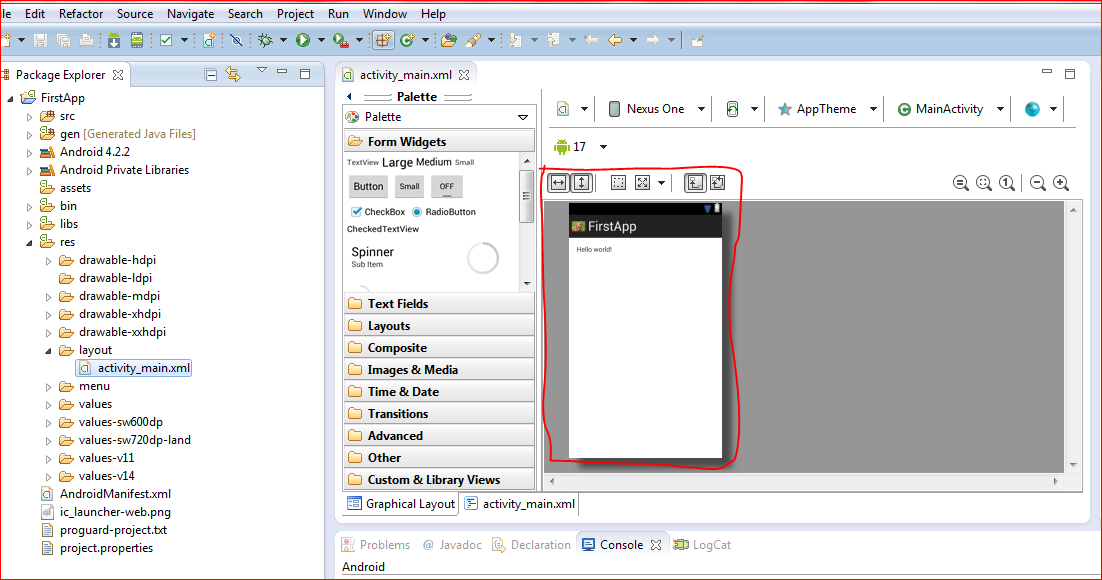












Post with screenshots is very useful to understand this in a clear cut manner...tanku..:-)
ReplyDeleteits my pleasure
Delete